As we discussed in our previous blog Getting PayPal API Signature, an API is a really important interface that can push your data from one source (your website) into another source (a service feature). Now this service feature can be anything ranging from PayPal to Google Maps to MailChimp or it could any third party service.
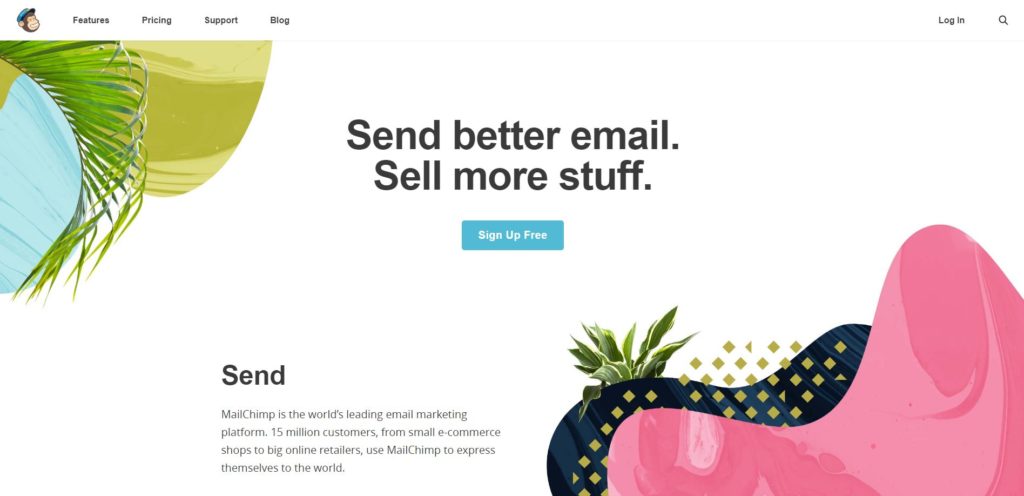
In this blog, we’ll be discussing how to get the API Key for MailChimp. In many WordPress themes, there will be options to enter the API key for MailChimp. Here are the steps to get the MailChimp API Key:
- Login to your MailChimp account, click on your name on the top right and go to profile.
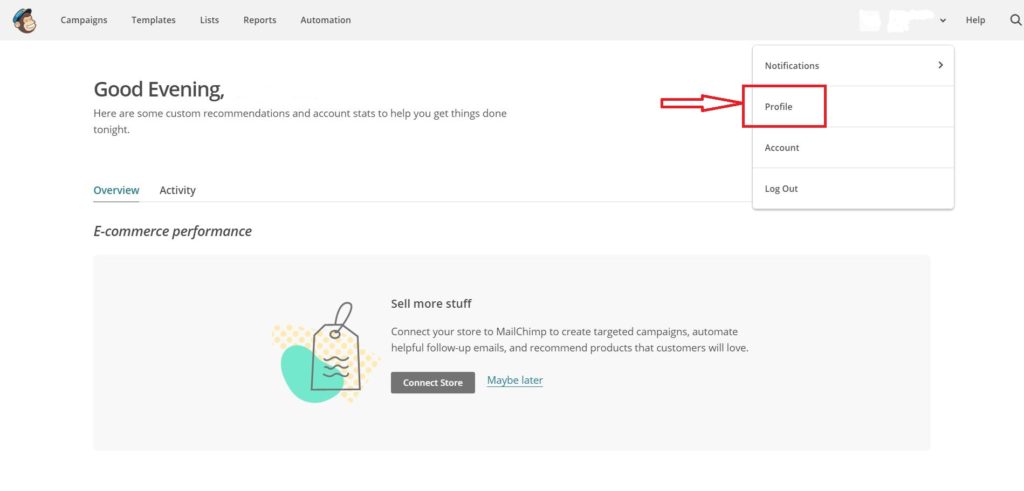
2. Click on Extras > API Keys
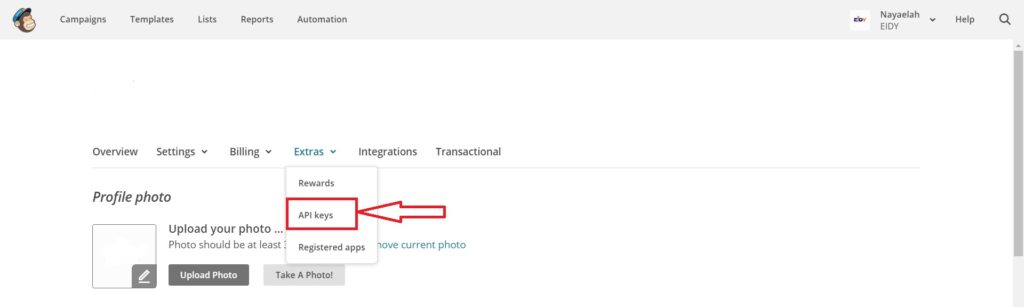
3. Click on “Create API Key”
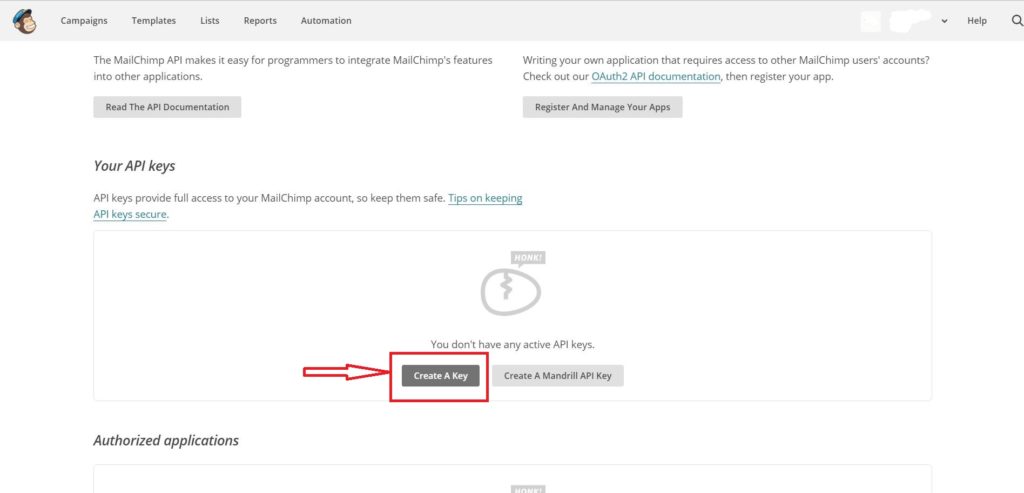
4. You’ll find the key right in the middle of the screen
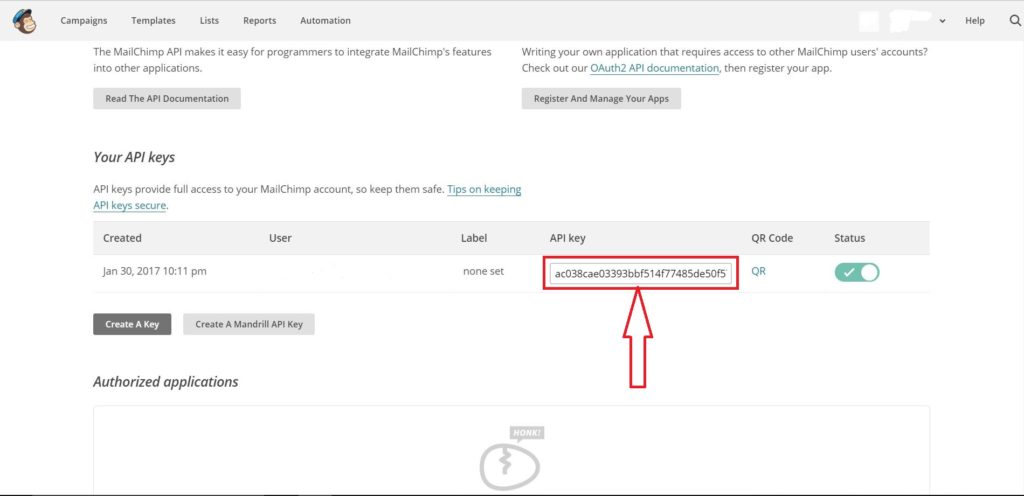
More details on how to retrieve the MailChimp API Key can be found on their help page article “About API Keys“.
